RDP VPS is nothing but a Windows Server operating system installed on the virtual machine. Instead of getting a plain bare metal server, which can be an expensive investment, you can opt for a virtual server. There are various Windows VPS/RDP providers in the market. However, choosing one can be tricky based on your actual requirements. We will cover a detailed article on RDP VPS i.e., Windows RDP and walk you through each aspect.
The difference between a regular VPS and an RDP VPS is substantial. You must understand the critical difference between them to ensure everything is clear. Once you understand the difference between a regular Linux VPS and the RDP VPS, i.e., Windows VPS, you can choose the correct product for the requirements. The use case of the RDP VPS is widely spread across the IT industry. From a freelancer to big enterprises require an RDP VPS for their commercial usage.
This article will be one stop guide for you to understand:
- What is RDP?
- What is VPS?
- Difference between RDP and VPS.
- Pros and Cons of RDP and VPS.
- and their usage cases…!!
What is RDP?
RDP stands for Remote Desktop Protocol. Microsoft developed this protocol to allow users to access systems remotely. Microsoft specifically designed RDP to manage Windows-powered servers remotely. These features were launched to compete with the rising demands for remote servers in IT infrastructure.
The workings of RDP are fully encrypted from the connection setup to the establishment. You can use Microsoft’s Remote Desktop Connection application to connect to your RDP VPS. We have a detailed article on How to Securely Connect to a Windows VPS via RDP? Still, I will demonstrate on how the RDP works. The flow of the RDP connection something looks like this:

So, once you open the Remote Desktop Application, you will enter the server’s IP address. I recommend avoiding entering the credentials here due to security issues. Then, double-click on the server, and it should prompt you to enter the username (The default username should be “administrator”) and its password.
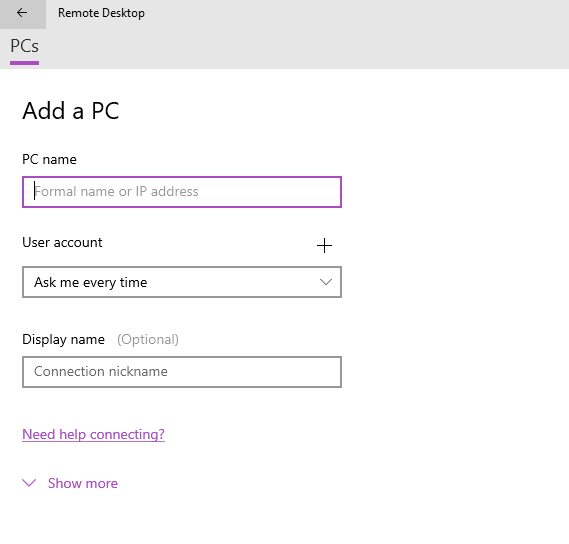
Once you enter all the details, the remote desktop application will establish a secure connection between your local system and the remote server (RDP). Once that is done, the remote RDP VPS will validate your credentials, and this step is called authentication. If you have entered all the credentials correctly, the authentication should be successful and the session will be established, providing you with a secure and reliable connection. The RDP VPS uses port 3389.
We have seen a wide variety of use cases for the RDP VPS. We have a customer using it for Forex Trading VPS, MetaTrader Trading VPS, ERP/CRM VPS, or a regular Windows RDP VPS. The use case of the RDP VPS is really massive, and it can be used for any desktop-level work. There is another set of users. We called them tech-geeks. They use the RDP VPS to download media files in bulk or run automation applications.
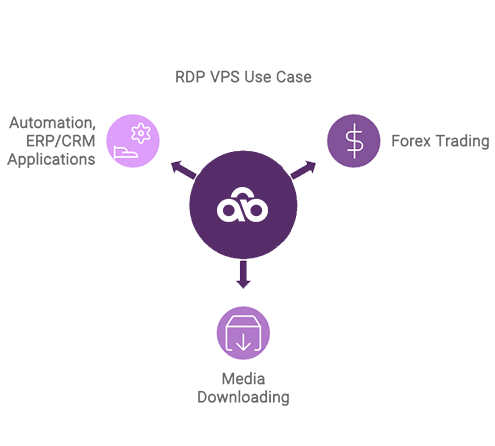
What is VPS (Linux VPS)?
VPS (Virtual Private Server) is a common term for Virtual Servers based on the Linux Operating system. Linux is an open-source operating system, whereas Microsoft fully owns Windows. If we want to define a VPS, it is a virtualized server on top of a Linux physical machine. There are various types of virtualization available for Linux, mainly KVM, OpenVZ, XEN, etc. Each virtualization has its features and is used for different purposes.
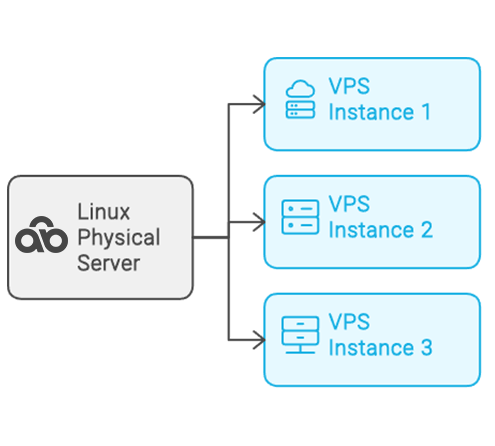
To connect to a regular Linux VPS, you will require a SSH clients. One of the popular SSH clients are Putty, Bitwise SSH, etc. I personally prefer the Bitwise SSH as it has a feature to save multiple machine details with pretty UI. As I mentioned above, windows have an “administrator” user just like that in the Linux super user named “root”. The Linux VPS uses the port 22 for the SSH (Secure Shell Protocol).
Linux VPS use cases are broader than those of RDP VPS. To understand why, we will cover a detailed comparison between RDP VPS and Linux VPS below. But it is mainly used for enterprise applications, web hosting, development and testing, game servers, VPN, etc.
Key Differences Between RDP and VPS (RDP vs VPS)
The following comparison is based on the general use case. Depending on the use case, each aspect may differ between RDP vs VPS.
Aspect | RDP | VPS |
Purpose | Access and control a remote desktop environment | Host and manage a virtualized server environment |
Session Type | Remote desktop session with graphical user interface. | Independent virtual server instance with full control. |
Resource Sharing | Shares the resources of the host system. | Shares the resources of the host system. |
Isolation | Fully isolated virtual server with separate resources. | Fully isolated virtual server with separate resources. |
Access Level | Limited to remote desktop functionalities. | Full kernel level access. |
Operating System | Only Windows. | Any |
Scalability | Finite. | Boundless |
Use Case | Primarily for remote work or support. | Used for hosting applications, websites, databases, etc. |
Resource Usage | Moderate | Low* |
Pros of RDP
Easy To Setup and Use: The RDP is fairly easy to set up and use due to its GUI nature.
Cost-Effective for Certain Use Cases: You will save on RDP VPS instead of purchasing an expensive data centre license.
Convenient for Remote Work: You can easily access the remote applications from any device (Windows, Mac, Andriod).
Cons of RDP
Limited Control and Customization: Due to Microsoft, the control and the scope of customization are limited.
Determinate Application Support: It can only host Windows-compatible applications and has very few applications with cross-platform support.
Session Limits: The RDP VPS has a set number of session limits. For additional users, you will be required to purchase a CAL license.
Pros of VPS
Full Control Over the Server Environment: Linux’s nature allows you to fully control and customize the environment as per your requirements.
Dedicated Resources: In some certain virtulziation you can allocate the dedicated resources for the VPS.
Better Performance and Scalability: You will experience better performance due to a low resource footprint.
Cons of VPS
Command Line Interface: Mostly the Linux VPS comes with the command line interface.
Require Technical Knowledge: The user needs to have proper technical knowledge to manage the VPS.
Complex Setup: Due to the nature of accessibility, the setup of the VPS is complex.

When to Choose RDP Over VPS?
So far, you might have understood the difference between an RDP and a VPS. Now, choosing an RDP is based on three factors: usability, cost, and users.
- There are many applications in the market that require a remote desktop experience. In such cases, choosing an RDP VPS will be the best bet, such as ERP/CRM applications.
- The RDP VPS is for you if you are low on a budget and need a more user-friendly option to host your application. For example, you are hosting Forex applications.
- RDP VPS is designed to cater to small teams of 2-3 people, offering a user-friendly GUI interface for any tasks. If you’re part of a small team and need a reliable and easy-to-use hosting solution, RDP VPS is the perfect fit for you.
When to Choose VPS Over RDP
The VPS’s USP over RDP is its extensive control over the core part of the system. Even if you have a dedicated server or a VPS, you will get somewhat the same control over the core of the system, such as the kernel. You can then tweak the server to optimize it for your application.
- The completed administrative access will be provided with the VPS, which aims to modify the environment based on your requirements.
- If you are an expert in the command line interface and would find it more user-friendly.
- You have complete technical geeks in the team and require a multi-user shell environment.
FAQs
Can I access RDP and VPS from any device?
Yes, you can access your RDP VPS from any device.
Is RDP more costly than VPS?
No more; the ReliabeCloud is offering affordable and premium RDP VPS at just $6/month.
Can I install custom applications on RDP or VPS?
Yes, you can install all the platform supported application on RDP VPS without any issues.
Is .NET supported on RDP?
Yes, RDP VPS comes with 100% .NET application support.
Conclusion
In summary, both RDP and VPS serve distinct purposes and offer unique features that your business or application can benefit from. Understanding the difference between them will help you choose the best option, and that is what we tried to cover in this article.
Again, choosing between an RDP and a VPS completely depends on your actual requirements. If you are looking for a premium and affordable Windows RDP VPS, ReliabeCloud is offering it for just $6/mo. We are 100% sure our platform and support are unmatchable in the market.

